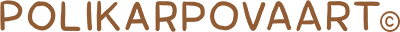The video shows how to save a digital watercolor in PNG format with a transparent background in the Procreate program. The illustration is drawn using watercolor brushes "Delicate Watercolor" from polikarpovaart
(To watch the video, click on the image)
Materials used:
- Tablet: iPad Pro 12.9
- Program: Procreate
- Brushes and textures: "Delicate Watercolor" by polikarpovaart